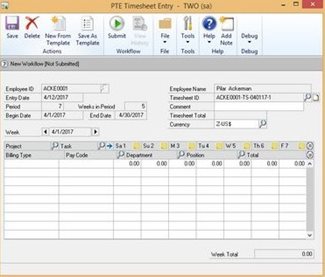
When employees are logged in with their Microsoft Dynamics GP user IDs, “Project Time and Expense” is displayed on their home pages. Under that, the following options appear:
- Enter a Timesheet
- Enter an Expense Report
- Approve Timesheets
- Approve Expense Reports
When you click “Enter a Timesheet,” the PTE Timesheet Entry screen opens, and when you click “Enter an Expense Report,” the PTE Employee Expense Entry screen opens. From the Project module, you also have navigation lists for timesheets, where you can select “New” and enter time, and for expenses, where you can likewise enter expenses.
When you open the PTE Timesheet Entry screen, the Employee ID field is automatically populated, since it is linked to your Microsoft Dynamics GP user ID. You can edit existing timesheets, or you can create a new one. Enter your project and task in the list (these can be selected from drop-down lists), then enter your hours. When done, you can save it or submit it for approval.
The PTE Employee Expense Entry screen works similarly. The Employee ID field is automatically populated, you select your project and item, and then you can save or submit for approval.








