Dynamics GP Integration Manager online training course is made for you
The Microsoft Dynamics GP Integration Manager training course develops your understanding of how to integrate outside systems with the Microsoft Dynamics GP accounting application through the use of tools designed to import records. You will find value in using Integration Manager for converting data into a new Microsoft Dynamics GP installation, or as an ongoing way to integrate data from your external business databases, e-commerce solutions and desktop applications with Microsoft Dynamics GP.
An overview of the available integration and development tools is presented, including the benefits and required skills for each tool. Instruction is provided on the Import Utility. Import Utility enables you to quickly transfer data into any table in any module in Microsoft Dynamics GP, providing for increased import capabilities.
Audience
The Microsoft Dynamics GP Integration Manager training course is recommended for people who plan to install, implement, configure, consult, or support the tools used to integrate data with Microsoft Dynamics GP. This training material is targeted towards individuals that want to increase their knowledge and the skills necessary to create integrations between Microsoft Dynamics GP and other data sources.
At Training Completion
After completing this training, individuals will be able to:
- Understand the development tools available for use with Microsoft Dynamics GP
- Understand the features and benefits of the Import Utility
- Understand how to determine import specifications and field structures
- Understand the steps to create integrations with the Import Utility
- Describe the features and benefits of using Integration Manager
- Understand the step-by-step instructions to install and start Integration Manager
- Register Integration Manager
- Understand the security considerations when using Integration Manager
- View Integration Manager version information
- Create and convert integration databases
- Navigate the Integration Manager Workspace
- Understand the key steps involved in planning an integration
- Understand how Integration Manager integrates with Microsoft Dynamics GP
- Identify the key components of an integration
- Create an integration using the Integration Properties window
- Define the source of the integration by using the Add Source window
- Define relationships between multiple sources by using the Relationships window
- Add a destination to the integration using the Destination window
- Map the source data to the destination data by using the Integration Mapping window
- Save and run an integration in Integration Manager or Microsoft Dynamics GP
- Examine the Integration Log for any errors
- Modify the location of the integration database and translate source file paths
- Use the Object Browser
- Understand local and global translations
- Modify the type of relationship between two source queries
- Use ODBC sources
- Implement VBScripting to customize integrations
- Use the Script Library
- Understand how to schedule an integration to run automatically
Prerequisites
Before attending this training course, individuals must have:
- General knowledge of Microsoft Windows
- Basic knowledge of Microsoft Dynamics GP
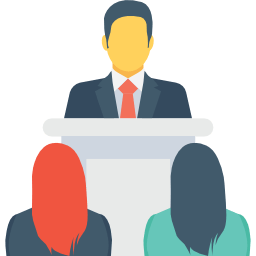
Schedule Training for your Organization
For more information on our Dynamics GP Integration Manager training course or to schedule training for your organization
Request Your Microsoft Dynamics GP Training Quote
To learn more about our training classes, or to discuss your specific Microsoft Dynamics GP training needs, please call us at 1.855.MIG.CORP (855.644.2677) Ext. 2 or fill out the form below.
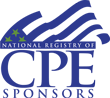
MIG & Co. is a NASBA approved CPE provider
All of our Microsoft Dynamics training classes are eligible for CPE credits!


