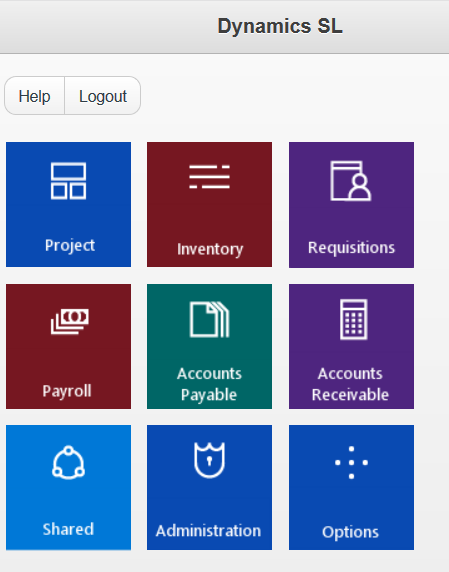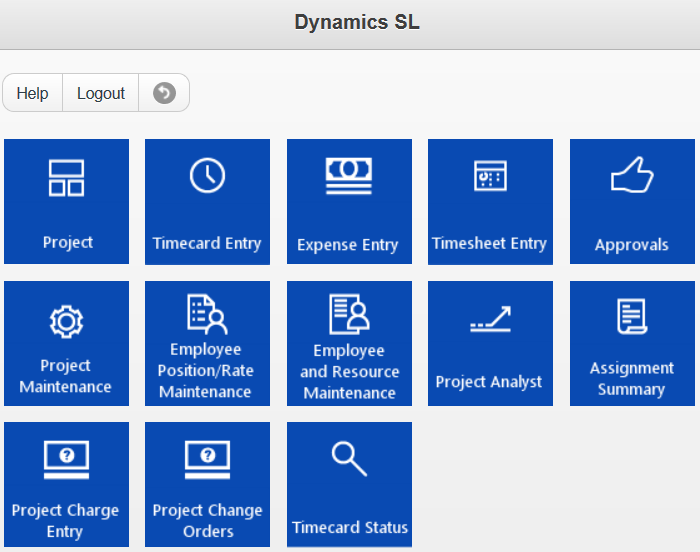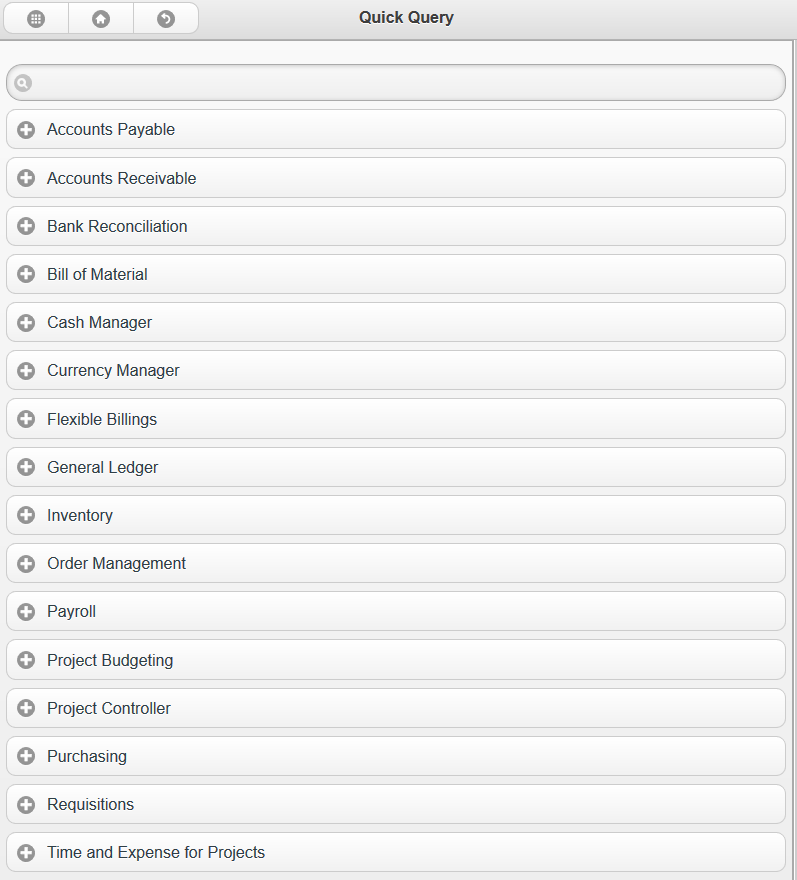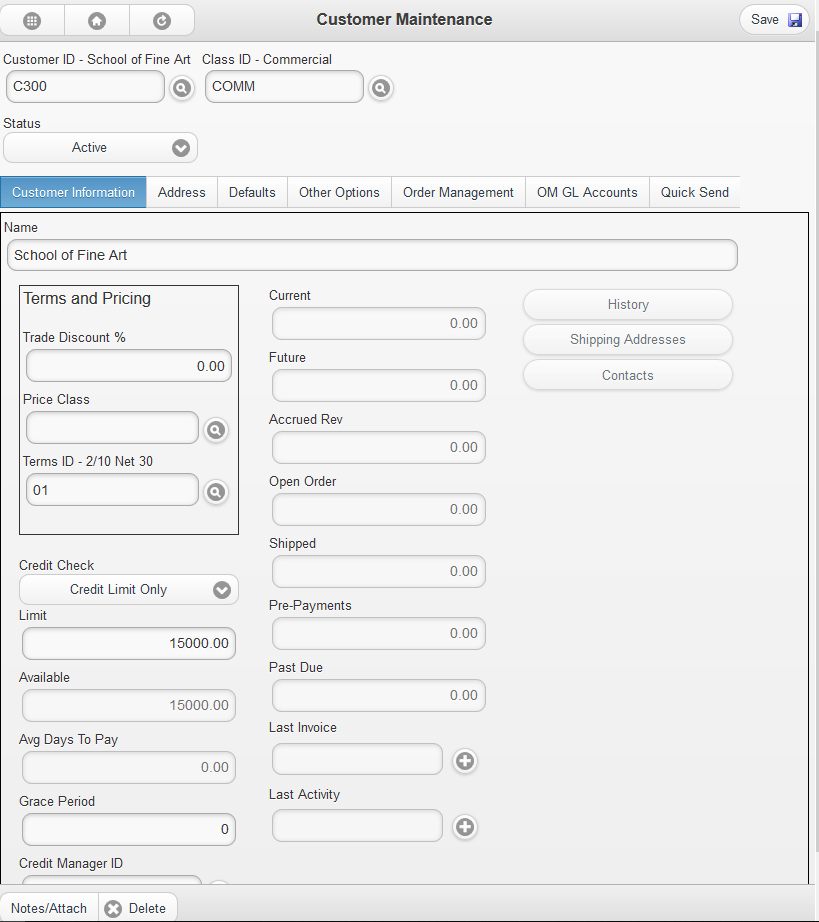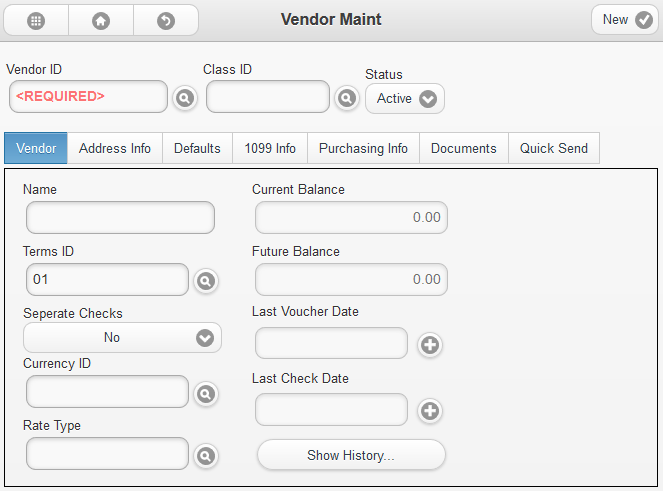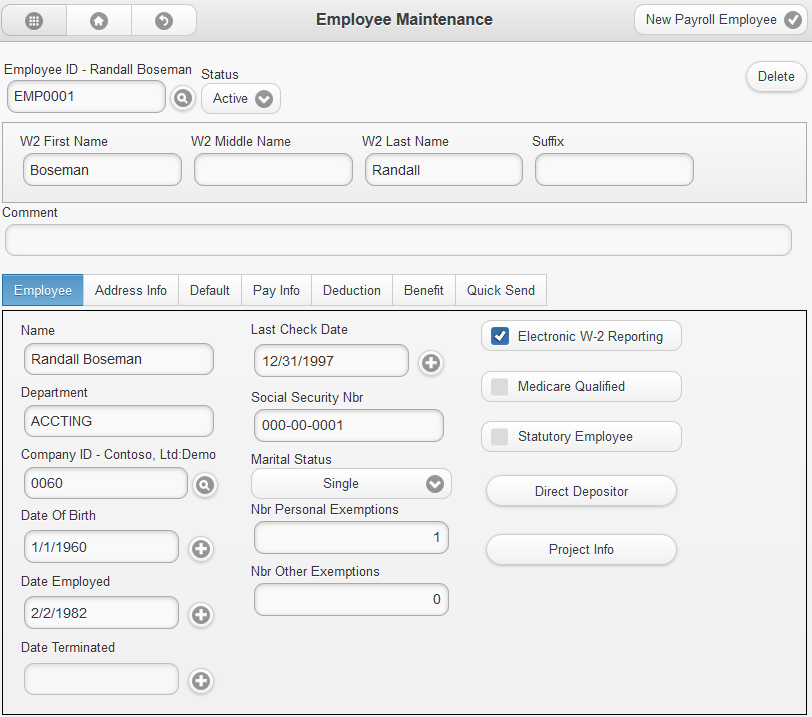Exploring new and useful features of Dynamics SL (Solomon) Web Apps
Web Apps provide easy browser-based capability to enter and access data from your Microsoft Dynamics SL Database. The Web Apps are built to run on the devices you use whether that’s a desktop, tablet, or smartphone, regardless of the brand. The screens use responsive technology which means they will adjust when moving to smaller devices. New features make viewing easy regardless of screen size. For example, a form view button has been added to the Timecard Entry screen giving users the flexibility to change from a grid view to a form view which may be preferable for smaller devices.
Microsoft Dynamics SL Web Apps include:
- Project
• Project Change Order
• Project Timesheet Entry
• Project Charge Entry
• Project Expense Entry
• Project Maintenance
• Project Approvals & Delegation: T&E, Invoice, Budget
• Timecard Status
• Employee and Resource Maintenance
• Employee Position/Rate Maintenance
• Project Analyst
- Resource Planning by Project and Resource
- Vendor, Customer, and Payroll Employee Maintenance
- Item Request Entry and Approval
Get your Dynamics SL Price Quote
Complete price breakdown of deployment, software licenses, maintenance fees, and implementation costs.

OR
Microsoft Dynamics SL Web Apps

Web Apps Enhancements released with Microsoft Dynamics SL 2018:
- Menu Tiles for each of the web Apps. The existing tiles can be replaced with custom tiles
- Timecards
• Auto populate Project and Task
• The number of clicks needed to enter time has been reduced. The New Row button and submenu have been replaced with two buttons on the main Timecard Entry screen: My Projects button and Projects button. Both buttons can be hidden if needed.Clicking the My Projects button will open the list of Projects that have been assigned to a user. This is the same screen accessed by the previous Assigned button. Clicking the Projects button will open the interface to search for a Project and Task. This is the same screen accessed by the previous Unassigned button.
• Entry Login warning. This warning is displayed when a user attempts to log into a company that is not their default company.
• Supports the ability to reopen completed time cards and recall timecards before approval.
• Zero-hour deletion: The default is never to delete the lines. The old default was to always delete the lines.
• Timecard Invoice Comments and Notes has a new interface.
• Rejected Timecards are now highlighted in red.
• Duplicating Timecards. When the Open or History screens are viewed, the duplicate icon will automatically display where possible removing the extra step of clicking the Action icon.
• Impersonate Users. Someone such as an administrative assistant or department head can now enter time for other others - Expense Entry
• The number of lines that can be displayed per page are from one to 35
• Expense Entry Lookup on Amount. You can view Total Expense Amount and search by Expense Amount
• Change Reason to Expense can now be added
• Expense fields can be hidden - Expense Report Date has been added to the lookup list for Expense Reports. The date can be selected to allow searching for an expense document entered on a specific date.
- The Expense Report now prints notes
- Document and Line Item Approval
• When no items need approval the following message displays: No approvals are needed at this time.
• Change Reason has been added to approval screens
• The interface is now consistent for Document Approval and Line Item Approval
• New Approval Field: Due Employee - Viewing Customer Information. Customer information can be displayed on the Project lookup/edit screen. The Default value is N – Do not display
- Viewing Contact Information. Contact Information can be displayed on the Project lookup/edit screen. The Default value is N – Do not display
- Budget Edit Displays all Budget types at one time
• The Original + CO (change order)
• EAC (estimate at complete)
• Original budgets
• Now displayed at one time in the grid and are editable - Project
• Auto populate Project and Task
• Views can be restricted to only Project and Task
• Resource Planning by Project. Project Total Actual Hours has been added
• Employee Project Revenue and Expense Detail Inquiry. Goal fields have been added
• Assignment Summary by Resource. Planned hours have been added
• Assignment Summary by Project-Task. Planned hours have been added
• Panned Hours can be copied to Actual
• A Planned vs Actual Summary and Detailed Inquiry has been added
• Project Analyst–Unbilled Summary-Billing Detail Inquiry. The status displays the full value, not just the letter
• Project Analyst – Project Net Profit. Account category for sort has been added
• Project Analyst – Project Net Profit. New Remaining fields: Variance – EAC minus the Original Budget and Original Budget minus the Project to Date + Commitment.
• Project Charge Entry. Transactions can be entered directly into the Project and Accounting Tables.
• Project Change Orders. Maintain change orders, financial data, date information and reference information.
• Built-In Customizations. Control Parameter Maintenance: Screen used to turn on/off Project features - Quick Query – General Ledger. The Journal transaction quick query has Period to post added and Period Entry removed.
- Communicator. Added Message sort order by created date and displays most recent message at the top
- Administration Label change. The label now displays Screen/Report/Query
- Required Fields. The default color is red and the font is Bold. The default color can be changed in the Web Config settings.
- Print to multiple users
- New Login Screen
- Vendor & Customer – Quick Send
- Invoice Comments. Reduces Clicks with a Save and Back button
- Limit Timecard Corrections. There is a new limit field
New Web Apps Enhancements released with Microsoft Dynamics SL 2018:
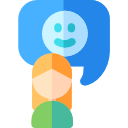
Find Out More About Microsoft Dynamics SL
For more information about Microsoft Dynamics SL and how it can benefit your business, please call us at 1.855.MIG.CORP (855.644.2677) or click here to contact us
Microsoft Dynamics SL Web Apps
Learn more about what Dynamics SL Web Apps has to offer and how it can increase employee productivity.