Microsoft Dynamics GP is a comprehensive business management solution
Businesses that want to introduce automation into their business process and as a result want to optimize their business management should seriously consider using Microsoft Great Plains.
One of the biggest benefits of using Microsoft Dynamics GP is that the solution moves beyond serving as a simple accounting software – using Microsoft Great your business can gain greater control over business financials, inventory, and operations.
The tutorial that we have designed for you covers a basic understanding of concepts and tools included in Microsoft Dynamics GP and is ideal for anyone who wants to understand how Microsoft Great Plains works.
So, if you want to learn more about the Microsoft Dynamics GP solution, then enroll for our training course now.
Dynamics GP Online Training Course – Every Advice Your Business Needs
This training provides individuals with a basic introduction to Microsoft Dynamics GP. It covers general setups, processing screens, reporting, and inquiries, including Smartlist.
Audience
This training course is intended for potential new customers that want to learn about Microsoft Dynamics GP basic concepts and features that are available in Microsoft Dynamics GP.
At Training Completion
After completing this training, individuals will be able to:
- Understand the modules and basic functionality available in Microsoft Dynamics GP
- Understand the basic deployment options for Microsoft Dynamics GP
- Navigate the menu interface and move around and enter information in Microsoft Dynamics GP windows
- Use basic common elements such as notes and attachments, security and reports and inquiries
Microsoft Dynamics GP Overview
Basic overview of the Microsoft Dynamics GP product. The types of business that are a typical fit for Dynamics GP are discussed, and a brief overview of the many modules available is provided, along with discussions of the integration that occurs between these modules.
Basic Elements
This module discusses the menu and screen interfaces in Microsoft Dynamics GP. It also discusses general elements that appear throughout the application including notes, attachments, reporting options, security, help, and importing data.
Prerequisites
Before attending this training course, individuals must have:
- Some general accounting / finance knowledge
- General experience using Microsoft Windows
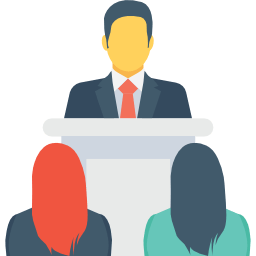
Schedule Training for your Organization
For more information on our Introduction to Microsoft Dynamics GP training course or to schedule training for your organization
Request Your Microsoft Dynamics GP Training Quote
To learn more about our training classes, or to discuss your specific Microsoft Dynamics GP training needs, please call us at 1.855.MIG.CORP (855.644.2677) Ext. 2 or fill out the form below.
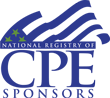
MIG & Co. is a NASBA approved CPE provider
All of our Microsoft Dynamics training classes are eligible for CPE credits!


