The Currency Manager module in Microsoft Dynamics SL is the perfect tool for your project-driven organization if you currently use a single currency with future expansion plans, or even if you use multiple currencies – the core application of the module is to simplify and make global business easy to manage.
Using Currency Manager in Solomon you can easily monitor exchange rate fluctuations, identify potential gains and losses while making payments in a different currency, and effectively optimize your global business profits.
What you should also know is that the currency functionality and reporting capabilities of the Currency Manager are designed to completely integrate with other Dynamics SL modules such as Purchasing, General Ledger, Cash Manager, Accounts Payable, Order Management, and Accounts Receivable.
The Financial Statement Translation module for Microsoft Dynamics SL can help you gain better control over your finances. Using the module you will be able to quickly and easily identify, evaluate, and address the impact possible currency fluctuations can have on your business profits.
Designed to be highly flexible and allowing easy integration, the Financial Statement Translation module comes in a la carte for the Business Essentials as well as for the Advanced Management versions.
To know more about the Currency Manager module and the Financial Statement Translation Module in Solomon, and to understand how these modules work, enroll in our online course today!
Currency Manager and Financial Statement Translation in Dynamics SL
This training course is intended for individuals who utilize or maintain the Currency Manager and Financial Statement Translation modules in Microsoft Dynamics SL.
At Training Completion
After completing this training, individuals will have:
- A solid understanding how to setup and maintain the Currency Manager module including entering foreign currency transactions, setting up new currencies, and maintaining exchange rates.
- An understanding of how the Currency Manager module interacts with the other Microsoft Dynamics SL modules.
- An understanding of how to use the Financial Statement Translation module to translate your balance sheet into another currency.
Prerequisites
Before attending this training course, individuals must have:
- General knowledge of Microsoft Windows
- Knowledge of basic navigation functions in Microsoft Dynamics SL
- Attended the MIG General Ledger in Microsoft Dynamics SL training course
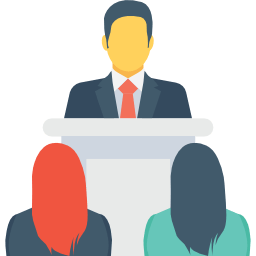
Schedule Training for your Organization
For more information on our Introduction to Dynamics SL training course or to schedule training for your organization.
Request Your Microsoft Dynamics SL Training Quote
To learn more about our training classes, or to discuss your specific Microsoft Dynamics SL training needs, please call us at 1.855.MIG.CORP (855.644.2677) Ext. 2 or fill out the form below.
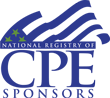
MIG & Co. is a NASBA approved CPE provider
All of our Microsoft Dynamics training classes are eligible for CPE credits!


