The Management Reporter module in Microsoft Dynamics SL (formerly Solomon) is designed as an interactive reporting feature which can be used to easily setup, maintain, post, as well as view financial statements.
Most importantly, the module is not limited to traditional reporting capabilities so business and financial professionals can use it to design a wide range of reports in a highly efficient manner. Communication is streamlined with the use of interactive notes and instant messaging.
Management Reporter in Solomon comes with three core components. These include the following:
- Report Designer – which allows you to easily define your report elements with respect to what you want your report to look like and how you want it to work.
- Report Library – also known as the Report Viewer is a standalone feature of the Management Reporter module. What this means is that you can go ahead and install this tool without the Report Designer component. Report Library allows you to easily view, print, manage, export, store, and analyze the reports you generate.
- Configuration Console – this is the administrative component of the Management Reporter module. Using this tool, you can manage the database integrations between Management Reporter and Microsoft Dynamics SL.
To know more about the Management Reporter module in Microsoft Dynamics SL and to understand how it works, enroll in our online course today!
Management Reporter in Dynamics SL does not have to be Complicated
This training course provides individuals with the knowledge and skills to build basic and advanced financial statements in Microsoft Dynamics SL using Management Reporter.
Audience
This training course is intended for individuals who build and maintain the organization’s financial reporting package.
At Training Completion
After completing this training, individuals will be able to:
- Explore the demonstration company and sample reports
- Design basic report building blocks in Report Designer including:
- Row definitions
- Column definitions
- Reporting tree definitions
- Associate the building blocks in a variety of report definitions including:
- Income statements
- Variance reports
- Discover the power and flexibility of reporting trees to present financial results at the responsibility level
- Use report output and distribution options including web viewer
Prerequisites
Before attending this training course, individuals must have:
- General knowledge of Microsoft Windows
- Basic knowledge of accounting principles and procedures
- Attended the MIG General Ledger in Microsoft Dynamics SL training course
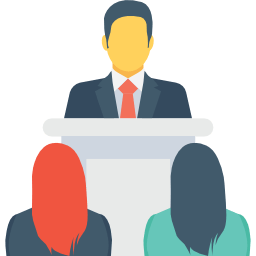
Schedule Training for your Organization
For more information on our Introduction to Dynamics SL training course or to schedule training for your organization.
Request Your Microsoft Dynamics SL Training Quote
To learn more about our training classes, or to discuss your specific Microsoft Dynamics SL training needs, please call us at 1.855.MIG.CORP (855.644.2677) Ext. 2 or fill out the form below.
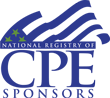
MIG & Co. is a NASBA approved CPE provider
All of our Microsoft Dynamics training classes are eligible for CPE credits!


