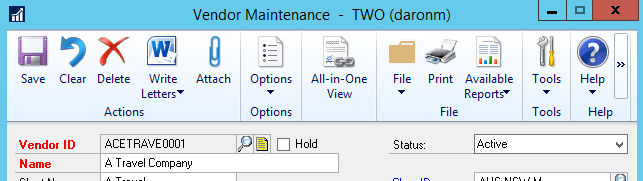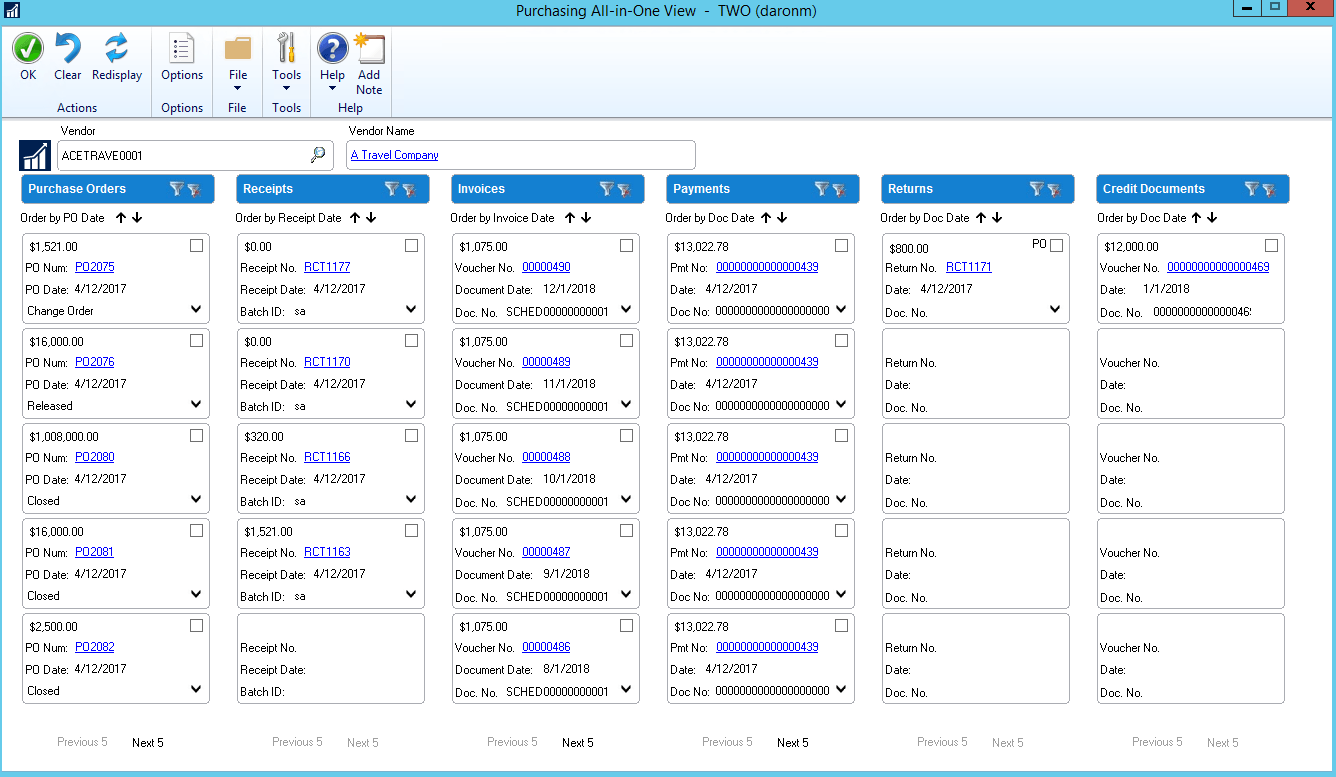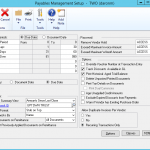As you implement your organization’s AP process automation project, you’ll want to get familiar with the Purchasing All-in-One View window in Microsoft Dynamics GP. With it, you’ll be able to easily view all of the transactions related to a specific vendor in one window. For each vendor, you’ll be able to view the PO, the invoice, the receipt, returns, credits, and any other purchasing documents related to a specific purchasing transaction.
You can access the Purchasing All-in-One View window in several ways in Microsoft Great Plains. These include windows and navigation lists such as:
- Transaction Inquiry – Vendor or Document
- Vendor Inquiry
- Purchase Order Processing Inquiry – Item or Document
- Vendor Maintenance
- Your Home Page
- Navigation Lists (Vendors, AP Transactions, Purchase Order Transactions, All Purchasing Transactions)
In this example, we access the Vendor Maintenance and click on the All-in-One View action button:
In the Navigation Lists, the Purchasing All-in-One View Window icon will be displayed only when you select a single record in the navigation list. Depending on the record you select, specific data will be displayed. For example, selecting a vendor record will display the vendor ID and name. Selecting a transaction will display the vendor name, ID, and transaction data.
When you navigate to the Purchasing All-in-One View window from Purchasing >> Inquiry or Home >> Quick Links, the window will open without any data. You can then specify the vendor and any other information and other documents you want to display.
You’ll be able to control the data that’s displayed. Use the Options button to select the document types and columns you want to see. Use the Sort Order buttons to arrange the transaction information from newest to oldest or vice versa. Easily switch between summary and detail views at the click of a button.
Access all of the accounts payable information you need to effectively service your vendors in an easily accessible centralized location using the Purchasing All-In-One View window in Dynamics GP.