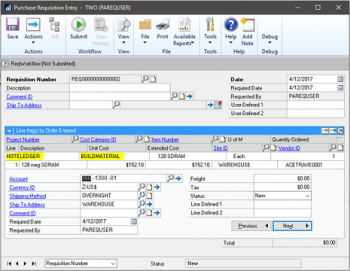
With Microsoft Dynamics GP 2016, you now have the ability to enter Project and Cost Category information on purchase requisitions. Previously, users had to wait until a purchase order was created to add Project and Cost Category information. This new requisition functionality enables you to request line items (inventory and non-inventory), and the new feature will then add a Project Number and Cost Category ID to each line item on a requisition.
This option is only available if you have the user set up for entry under the User Requisition Setup (Project > Setup > User > Requisition). Once you have the option set up, users will have the ability to enter Project and Cost Categories on requisition lines, and they will also see the information in Inquiry windows.
It’s just another option that enables you to customize Microsoft Dynamics GP to fit your preferred method of getting the job done.








