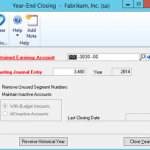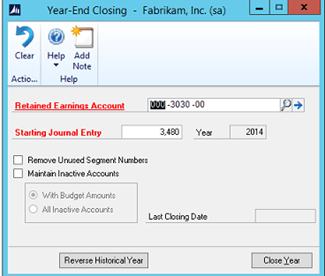
The Inventory module should be closed at the end of the fiscal year, before any new transactions are posted that would affect inventory quantities. For all of the items for which you are maintaining summarized sales history, the year-end close process for Inventory transfers all of your summarized current-year quantities, costs, and sales amounts to last-year. It also updates each item’s Beginning Quantity, from the Quantity on Hand, at each site.
The Quantity Sold field in the Item Quantities Maintenance (Cards > Inventory > Quantities/Sites) for each site will be populated with a zero. You’ll have the following options:
- Remove discontinued items
- Remove sold purchase receipts
- Remove sole attributes
- Update items’ standard cost
Before closing the year, enter and post all Purchase Order Processing, Invoicing/Sales Order Processing, and Inventory transactions for the current year. You can find a detailed, step-by-step guide to closing the Inventory module from Microsoft here.
Be sure to make restorable backups before you start, and if you are using Sales Order Processing and/or Purchase Order Processing, be sure to reconcile each of these modules along with the Inventory module before closing as well. Sales Order Processing should be reconciled first, and then Purchase Order Processing, and Inventory should be reconciled last of the three.