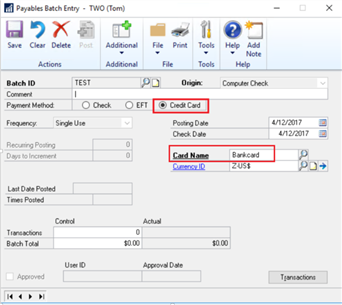
Previously, you only had the options for Check and EFT types as Payment Method options for the Payables Computer Check Batch. When you select this new Credit Card payment type for your option, the Checkbook ID field will change to Card Name, and it is still a required field. Building and editing the check batch, printing the remittance form, and posting the check run will be the same process that it was before. You can print a remittance form to show all the invoices that were paid by credit card.
When you post the check run, all the vendor’s invoices being paid by credit card will move to history as normal, but the system will then look to see what Vendor ID is linked to this Credit Card Setup (Microsoft Dynamics GP > Tools > Setup > Company > Credit Cards) and create one open lump-sum invoice under the Credit Card Vendor ID. So now you have an open invoice to pay the credit card company.








