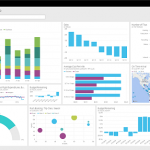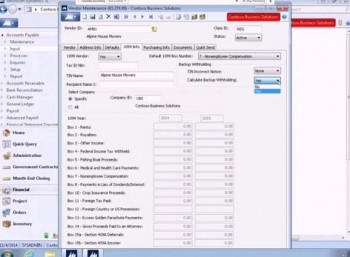
As we discussed last time, when you open the Voucher and Adjustment Entry window and you choose a vendor from the Vendor List, if that vendor has backup withholding turned on, a prompt will warn you that the vendor is subject to backup withholding. Click the OK button and continue entering the line data as normal.
Let’s say, for example, that you are entering a voucher for $1000, for a vendor with 20 backup withholding turned on. When you save and release it, you can open the Payment Selection screen to choose this entry for payment. Choose and pay the entry. Open the Checks screen, and select the batch. Here you will see that the check is for $800, rather than $1000, which is, of course, due to the 20 vendor backup withholding.
When you view the report, you will see all of this information: the $1000 cost, the $800 check, and the $200 backup withholding. The process is thus automated: you no longer need to keep track of this information on your own, as Microsoft Dynamics SL will do it for you. You can also look up this information for any vendor in the Vendor Maintenance screen, under the 1099 tab. There is also now a backup withholding column in the Vendor History screen.