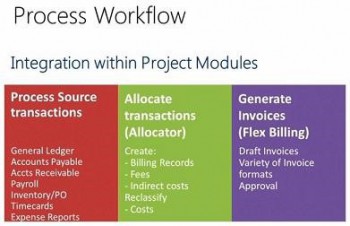
These advanced project management solutions, which include Project Controller, Project Allocator, and Flexible Billings, come with the Advanced Management edition ofMicrosoft Dynamics SL. Project Controller, which we’ll be focusing on most today, helps you improve your project profitability by giving your project managers the accurate, meaningful information they need to take control of project revenue and expenses: enough control to make even low-margin projects profitable.
Project Controller is tightly integrated with the other functionality in Microsoft Dynamics SL, and it receives data from the following sources in the system:
- General Ledger
- Accounts Payable
- Accounts Receivable
- Payroll
- Inventory/Purchase Orders
- Timecards
- Expense Reports
The basic project management functionality in Microsoft Dynamics SL tracks profit and loss data at a company level, but the advanced project management modules make it much easier for you to track that same profit and loss data at the job or project level.
Let’s say that you have a particular project with material costs of $500. In the General Ledger (GL), you’ll create a record for a merchandise purchase of $500 that will go to an Accounts Payable (AP) account. At the same time, you’ll have a project posting of $500 that goes to an account called Materials. From there, Project Allocator can adjust with a 10 markup for billing, as an example, creating $550 GL postings and also $550 project postings (for unbilled Accounts Receivable and unbilled revenue). Flexible Billings then shows the materials amount on the invoice as $550, and if you are happy with the invoice, you post it. Posting occurs again in the GL and also in Project Controller (Accounts Receivable and revenue).







