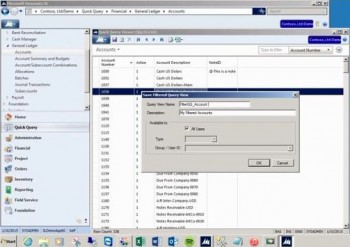
In our last couple of Microsoft Dynamics SL blog entries, we’ve covered some of the basics of how to use Quick Query, including the following:
- Moving, deleting, and renaming columns
- Changing the sort order
- Drilling down to the source data
- Filtering the data for a query
- Copying and pasting data lines
Today we’ll continue going over how to use Quick Query for Microsoft Dynamics SL 2015.
Once you’ve filtered your query and arranged the data as you like it, it’s time to save it, which you can do by clicking the Save button at the top of the screen. In the Save Filtered Query View window, you can name this view and give it a description. You can also choose to make it available to all users, or to make it available to just a specified group or individual. Click OK, and your query is saved. The next time you open Microsoft Dynamics SL, you will see it in your Quick Query menu. You can delete it at any time by selecting it and clicking the Delete button.
To copy a query into Excel, just click the button for this at the top of the Quick Query Viewer window (furthest button to the right). Select “Copy to Table,” and your data will open in an Excel file.








