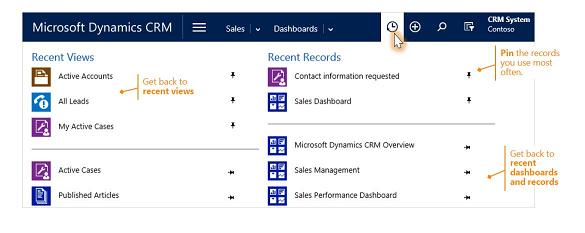We’ve been taking you on a little tour of the latest version of Microsoft Dynamics CRM, showing you what it’s like to use the best customer relationship management solution on the market. Last time, we talked about the Main Menu from the navigation (nav) bar, the Quick Create button, contact lists, and your customizable performance dashboard. Onward with the tour…
Click the Recently Viewed Items button on the nav bar (the clock icon shown below) to quickly get back to your recent work. You can pin the customer records you use all the time at the top of the list to keep them handy. Recent views, dashboards, and records are also easily accessed here with the click of a button.
If you’re in sales, you’ll keep track of your potential business with leads. You can enter leads manually, generate them from marketing campaigns or inquiries from your website, buy them in mailing lists, or create them automatically from posts on Facebook or Twitter. You’ll find your list of leads by clicking Leads in the nav bar. You can export this list to Excel.
Microsoft Dynamics CRM makes it easy to move leads through the sales process. Everyone on your team moves customers through standardized business processes with the same stages and steps. You complete a step by entering data or marking the step completed in the process bar at the top of the screen for a lead. When all the steps are done, you move on to the next stage.